Greater Plains Collaborative Clinical Research Network
A network with a shared vision of improving healthcare delivery through ongoing learning, adoption of evidence-based practices and active research. Our GPC network brings together a diverse population of over 34 Million patients across 1,550 miles covering 9 states with a combined area of 721,907 square miles. PCORnet is a national resource, funded by PCORI, where high quality health data, patient partnership, and research expertise deliver fast, trustworthy answers that advance health outcomes. https://pcornet.org/
Welcome to GPC!
The Greater Plains Collaborative is a Clinical Research Network in PCORnet® which has been developed with funding from the Patient-Centered Outcomes Research Institute® (PCORI®). The GPC supports a variety of collaboration opportunities for investigators and researchers ranging from feasibility counts and de-identified data to grant support and patient recruitment for trials.
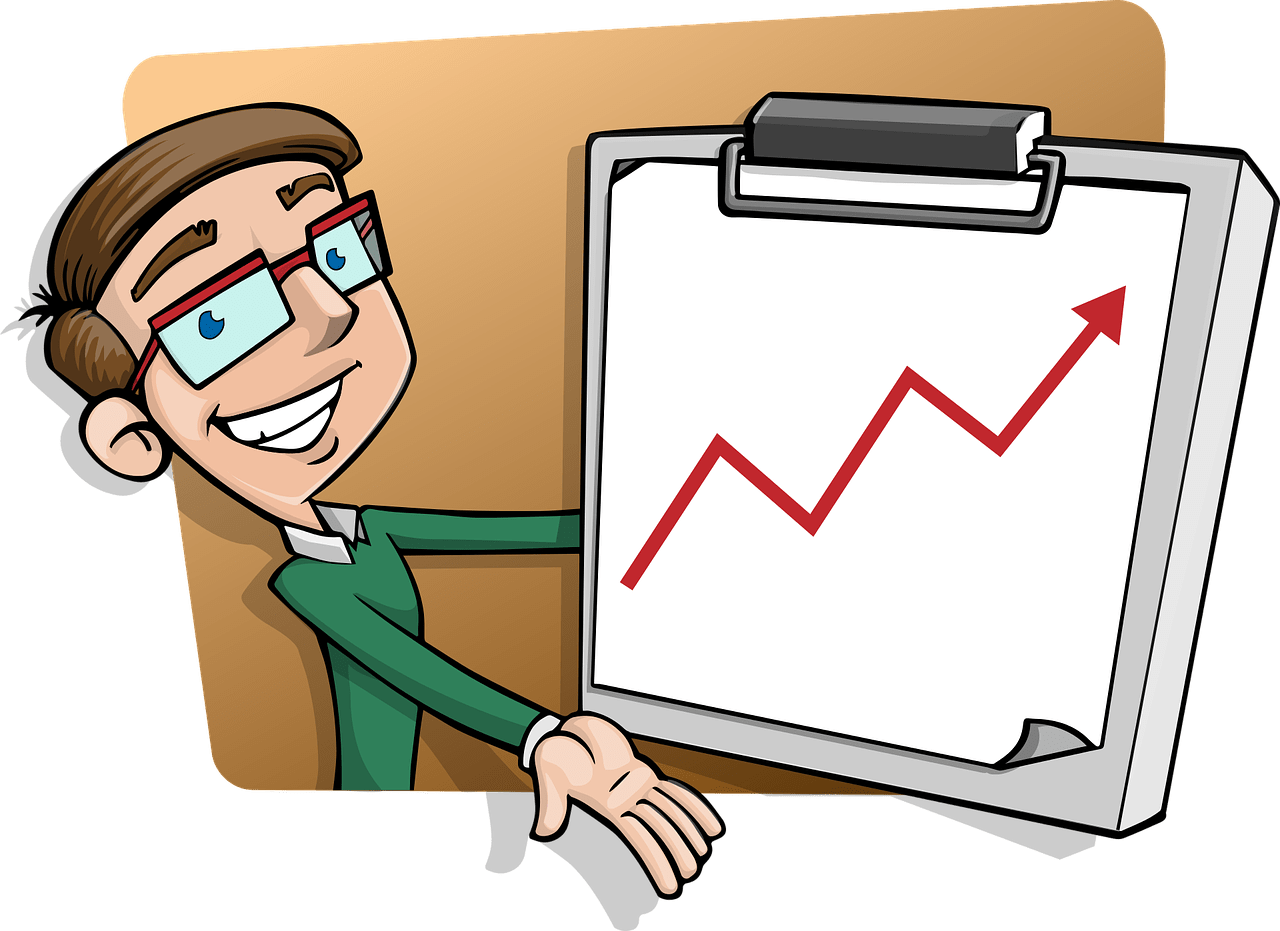
Data & Analytic Services
- Electronic Health Record Data/PCORnet Common Data Model
- Proposal development
- Funded Project:
- Distributed data & analytics from GPC sites
- Consolidated Data from GROUSE Analysis

Patient Engagement
GPC has an extremely active group of Patient Engagement Officers and Patient Advisory Council. These groups meet monthly and upon requests. Investigators can apply for a proposal review by a GPC Rapid Patient and Community Engagement panel to obtain feedback on their proposed work.

National Scalability
PCORnet infrastructure offers access to real-world data through partnerships with Clinical Research Networks (CRNs). CONTACT THE FRONT DOOR

What else we provide..
Greater Plains Coverage
Our data covers a wide diversified range of populations over 30 Million patients across the country
Other Proposal Development Support
IRB processes- single IRB review, SMART IRB, Data Transfer/ Data Use Agreements (DTA/DUA) to aid the regulatory process. Budget development assistance & contracting
GPC Empirical Data Characterization (EDC) Reports
Reports describe both the types and amounts of patients and their corresponding data which are available for studies from each of the member sites
Enhanced Data
Mortality Status, Tumor Table and Natural Language Processing
